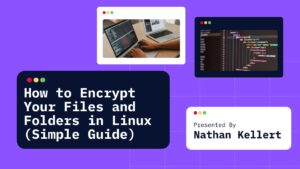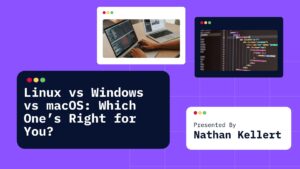Hey! So you’re diving into the world of cryptography and bumped into this term called Security Services? Don’t stress—it might sound like some spy movie jargon, but it’s actually pretty easy to get once we break it down.
Let’s talk like we’re just friends trying to figure this stuff out together. 👩💻☕👨💻
Table of Contents
What Are Security Services in Cryptography?
Alright, think of security services as the goals or protections we want to achieve when we’re sending or storing data. Cryptography helps us lock the information so that no one can peek, change, or fake stuff they shouldn’t.
These services are basically the things that make our digital communication safe and trustworthy.
The main ones you’ll see in textbooks (or interviews) are:
- Confidentiality
- Integrity
- Authentication
- Non-repudiation
- Access control
Let’s break them down real quick—no tech overload, promise.
1. Confidentiality – Keeping Secrets Safe
This one’s easy to get. Confidentiality means keeping stuff private. When you send a message to someone, you want only them to be able to read it. Not hackers. Not even internet service providers.
How do we do that? With encryption. 🛡️
- Example: You send your password to a website. It’s encrypted so no one can sniff it in between.
- Tools: AES, RSA, SSL/TLS
2. Integrity – Don’t Let Anyone Mess with It
Integrity makes sure the message you sent is exactly what the other person received—no changes, no tampering, no sneaky edits.
We’re talking about protecting your data from being messed with in transit.
- Example: You send $100 to someone online. You don’t want someone to change it to $1000.
- Tools: Hash functions like SHA-256, digital signatures
3. Authentication – Who Are You?
Authentication is just a fancy word for proving your identity.
It’s how a system checks that you’re really you. It works both ways too—you verify the website is real, and the website verifies you before giving access.
- Example: Logging in with a username and password, or OTP codes
- Tools: Passwords, biometrics, certificates (like in HTTPS), two-factor authentication (2FA)
4. Non-Repudiation – No Backsies!
This one sounds weird but it’s important. Non-repudiation means once you do something, like send a message or make a payment, you can’t deny it later.
So if you send a signed email, you can’t say, “That wasn’t me.” The signature proves it came from you.
- Example: Digital contracts, email signing
- Tools: Digital signatures, audit logs, time stamps
5. Access Control – Know Your Limits
Access control is about making sure only the right people can do certain actions.
Just like in real life—some people can enter the building, others can’t. And even inside the building, maybe only the manager can access the safe.
- Example: You can view your bank balance, but not the admin dashboard.
- Tools: Passwords, permissions, roles, firewalls
Why Do These Security Services Matter?
In today’s world where everything is digital—your money, photos, work, personal chats—trust and protection are everything.
These security services help us:
- Prevent cyberattacks
- Keep user info safe
- Protect businesses from fraud
- Maintain trust between users and systems
So yeah, cryptography isn’t just for nerds in labs—it’s literally working behind every secure app you use daily!
Real-World Examples
Here’s where these services show up in the real world:
| Scenario | Security Service at Work |
|---|---|
| WhatsApp chats | Confidentiality + Authentication |
| Online banking | All 5 services, honestly 😅 |
| E-commerce (like Amazon) | Integrity (for payments), Authentication (logins), Non-repudiation (order confirmation) |
| Gmail sign-in | Authentication + Access Control |
Final Thoughts
So that’s the scoop on Security Services in Cryptography! These 5 services are like the superheroes of the digital world—they protect, verify, and make sure things don’t go wrong in your online life.
If you’re learning about cybersecurity, computer networks, or preparing for interviews, knowing these basics is a total must-have.
Need help with examples, diagrams, or how these services are used in real protocols? Just ask!