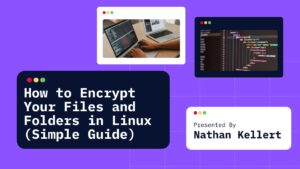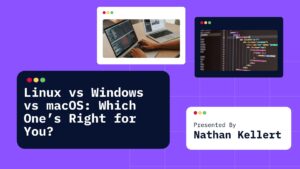Learn how to Convert Float Values to Tokens whether you’re working with a machine learning model, handling sensitive data, or simply need to represent float values in a more compact or obfuscated way, converting floats into tokens is a useful skill.
The process can make data storage more secure, simplify data exchanges, or ensure that the values are anonymized when necessary.
In this guide, we’ll explore what it means to “convert float values to tokens,” and how to do it in different contexts — whether you’re working with basic encryption, creating unique identifiers, or processing data in a more user-friendly format.
How to Convert Float Values to Tokens: A Simple Guide
Converting float numbers into tokens often involves turning them into strings, codes, or identifiers that are harder to reverse-engineer back into the original number. This is often done for:
- Security: Protecting sensitive data by making it unreadable without the proper keys or methods to decode it.
- Data Processing: For machine learning models or big data tools, representing numeric values as tokens can make data easier to handle in some contexts.
- Unique Identifiers: In some applications, converting numeric values to tokens creates unique keys or identifiers.
Let’s dive into how you can convert float values into tokens in some practical ways.
Method 1: Converting Floats to Strings (Basic Tokenization)
The simplest approach to converting float values into tokens is to convert them into strings. While this might seem basic, it’s often sufficient for certain use cases. Converting a float to a string makes it easier to manipulate and store in databases, and it can also be used for basic tokenization.
Here’s an example of how you could do this in Python:
# Convert a float value to a string token
float_value = 3.14159
token = str(float_value)
print("Token:", token) # Output: Token: 3.14159
This approach simply turns the float into a string that’s easier to work with. While it’s easy and effective, it doesn’t provide any additional security or obfuscation — the float value is still visible.
Method 2: Hashing the Float Value (For Security)
If you need to ensure the token is not easily reversible into the original float value, one way to do this is by hashing the float.
Hashing creates a fixed-size string or token that is nearly impossible to reverse-engineer back into the original float. This is commonly used in scenarios where data needs to be securely stored or anonymized.
Here’s how you can hash a float value using Python’s hashlib library:
import hashlib
# Convert the float value to a string and then hash it
float_value = 3.14159
hashed_value = hashlib.sha256(str(float_value).encode()).hexdigest()
print("Hashed Token:", hashed_value)
In this case, the float is first converted to a string (str(float_value)), then passed through the SHA-256 hashing algorithm, which produces a 64-character hexadecimal token. The important thing about this approach is that the token (hashed value) can’t be converted back into the original float value easily, ensuring data privacy and security.
Method 3: Base64 Encoding (Obfuscating Floats)
Another common method of creating tokens from float values is Base64 encoding. This is particularly useful when you need to represent binary data in a text format, such as when you need to send data over the web.
You can base64-encode a float value by first converting it to a string or bytes and then encoding that into a base64 token.
Here’s an example using Python:
import base64
# Convert the float to a string and then to bytes
float_value = 3.14159
byte_representation = str(float_value).encode('utf-8')
# Encode the byte data into Base64
encoded_token = base64.b64encode(byte_representation).decode('utf-8')
print("Base64 Encoded Token:", encoded_token)
In this example:
- The float value is first converted into a string and then encoded into bytes.
- Then, the
base64.b64encode()function is used to encode the byte representation into a base64 token.
Base64 tokens are often used in APIs or when dealing with URL encoding, as the resulting token can be safely transmitted over text-based protocols.
Method 4: Tokenizing Floats into Unique Identifiers
Sometimes, you might want to generate a unique identifier or token from a float value, perhaps for referencing a resource or an object in a database.
One way to do this is to create a custom token that combines the float value with a timestamp, user ID, or other unique data points.
Here’s how you might generate a unique token based on a float and some other data points:
import uuid
import time
# Example float and some extra data
float_value = 3.14159
user_id = 12345
timestamp = time.time()
# Create a unique token by combining the data
unique_token = str(uuid.uuid5(uuid.NAMESPACE_DNS, f"{float_value}-{user_id}-{timestamp}"))
print("Unique Token:", unique_token)
In this case, we’re using the uuid library to generate a unique identifier (UUID) based on the float value, user ID, and a timestamp.
This ensures that each token is unique and doesn’t repeat, making it perfect for creating resource-specific tokens in applications.
Conclusion
Converting float values to tokens can serve various purposes, whether it’s for securing data, making it easier to process, or creating unique identifiers. Here are the four main methods we covered:
- Basic Conversion to String: A simple and effective way to turn floats into tokens.
- Hashing: Securely turning floats into non-reversible tokens.
- Base64 Encoding: Obfuscating float values for safe transmission or storage.
- Unique Identifiers: Generating a unique token by combining float values with other data points.
Each of these methods has its use cases, and depending on your project, you may choose one over the other. Whether you’re working with sensitive data or just need to create readable and manageable tokens, converting floats into tokens can make your data processing easier and more secure.
Happy coding, and feel free to experiment with these methods in your own projects!