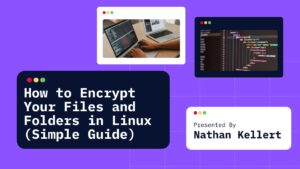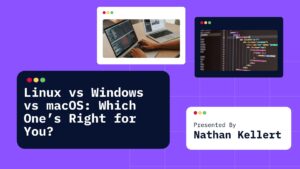Learn the easiest way to build real-time AI agents using tools like OpenAI, LangChain, and WebSockets. Perfect for beginners who want to create smart, fast, and interactive AI apps in 2025.
It might sound complicated, but it’s easier than ever in 2025.
Want to create your own real-time AI agent? One that can chat, think, act, and respond — live?
Thanks to tools, APIs, and open-source libraries, you don’t need a PhD or a big tech job to get started.
Here’s the easiest way to build a real-time AI agent, step-by-step.
Table of Contents
What Is a Real-Time AI Agent?
An AI agent is a program that can:
- Understand input (like text, voice, or video)
- Make decisions based on context
- Take action immediately
- Learn over time
Real-time means it does all of this instantly — like chatting with you, solving tasks, or controlling devices live.
Think of it like Jarvis from Iron Man… but way simpler.
Step 1: Pick Your Use Case
Before you build, ask yourself:
What do you want your AI to do?
Some ideas:
- A customer support chatbot
- A personal assistant that handles tasks
- A game NPC with smart behavior
- A voice-controlled home automation agent
- A trading bot that reacts to market changes
Having a clear goal makes building way easier.
Step 2: Choose a Framework or Platform
Here are the easiest platforms and tools for beginners:
🛠️ LangChain
Great for building agents that use language models (like GPT-4).
Connects tools like search, memory, and APIs.
🧠 OpenAI API
Plug into GPT-4 to give your agent intelligence fast.
Use with Python, JavaScript, or no-code tools like Zapier.
🎮 AutoGen (by Microsoft)
Helpful for building multi-agent systems (agents that talk to each other).
🤖 CrewAI
Simple Python-based framework for creating agents with roles, memory, and task-sharing.
🌐 WebSockets / FastAPI / Node.js
Use these if your agent needs to communicate in real-time (like a web chatbot or voice assistant).
Step 3: Build the Agent’s Brain
Use a language model like GPT-4 or Claude to give your agent the power to think and respond.
You can either:
- Use OpenAI’s API to generate replies and decisions
- Create prompt chains with LangChain (e.g. “You are a travel planner, respond to this…”)
- Add tools like memory, web access, and file reading
Step 4: Add Real-Time Capabilities
To make your agent real-time:
- Use WebSockets or server-sent events to stream responses
- Integrate speech-to-text (like Whisper) for voice input
- Use text-to-speech (like ElevenLabs or Google TTS) for speaking back
Bonus: Use FastAPI or Express.js to create a live backend that connects everything.
Step 5: Test and Improve
Test your agent by chatting with it or giving it tasks.
Look for:
- Delays in responses
- Weird or broken replies
- Tasks it can’t complete
Fix your prompts, upgrade your tools, or add new features (like memory or emotion detection).
Step 6: Deploy and Share
Once your AI agent works, it’s time to go live!
You can:
- Deploy it to a website with Vercel or Netlify
- Add it to a Discord server
- Run it on your PC or Raspberry Pi
- Turn it into a mobile app using React Native or Flutter
Final Thoughts
You don’t need to be a coding expert to build a real-time AI agent in 2025.
Just follow these simple steps:
- Choose your use case
- Pick a friendly platform
- Use a smart language model
- Add real-time tools
- Test and improve
- Launch it!
With tools like LangChain, OpenAI, and WebSockets, anyone can create AI that feels alive.
Ready to build your own?