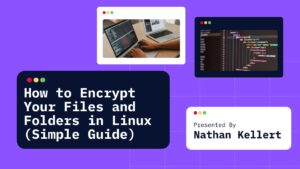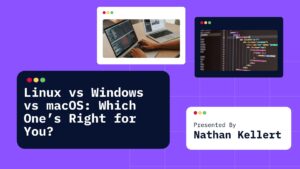So you’re building something with AI—maybe a chatbot, maybe a personal assistant, or maybe just a fun project to show off on GitHub. That’s awesome. But now you’re wondering: how do I actually deploy this without paying a fortune or managing servers?
Welcome to the world of serverless deployment. It’s fast, cheap, and super scalable—perfect for real-time LLM (Large Language Model) apps.
In this guide, I’ll walk you through how to deploy your AI app using serverless platforms like AWS Lambda or Vercel Edge Functions, paired with something like the OpenAI API. We’ll keep it simple, modern, and focused on real-time stuff.
Table of Contents
What Even Is Serverless?
“Serverless” doesn’t mean there are no servers. It just means you don’t have to deal with them. You write some code, upload it, and boom—it runs whenever someone needs it. Platforms like AWS Lambda, Vercel, and Cloudflare Workers take care of everything behind the scenes.
For LLM apps, that’s a win because:
- You only pay when someone uses your app
- It can scale up fast (like, viral-TikTok-post fast)
- You don’t have to manage uptime, updates, or servers
It’s perfect for apps that need to respond quickly but don’t run 24/7, like chatbots, text summarizers, or real-time AI assistants.
When Should You Use It?
Use serverless if:
- You’re calling LLMs through APIs (like OpenAI, Claude, or Gemini)
- You want to build fast and deploy faster
- You don’t want to pay for idle server time
- You like the idea of shipping MVPs without overthinking infra
Avoid serverless (or use a hybrid setup) if you’re hosting huge open-source models locally or need GPU-level power constantly running.
What You’ll Need
Before we dive in, make sure you have:
- An OpenAI API key (or similar)
- A free AWS account (or use Vercel if you’re doing frontend stuff too)
- Some basic Node.js or Python knowledge
- Optional: a frontend (like React or Next.js) if you’re making something user-facing
Step-by-Step: Deploy a Real-Time LLM Chatbot with AWS Lambda
Let’s build a simple serverless function that takes a user’s message, sends it to OpenAI’s API, and returns the response—instantly.
Step 1: Set Up Your Project
If you’re using Node.js, start a new project:
mkdir ai-lambda-chat && cd ai-lambda-chat
npm init -y
npm install axios
Create a file called index.js:
const axios = require('axios');
exports.handler = async (event) => {
const body = JSON.parse(event.body);
const prompt = body.prompt || "Hello, world!";
const response = await axios.post(
'https://api.openai.com/v1/chat/completions',
{
model: "gpt-3.5-turbo",
messages: [{ role: "user", content: prompt }],
},
{
headers: {
Authorization: `Bearer ${process.env.OPENAI_API_KEY}`,
},
}
);
return {
statusCode: 200,
body: JSON.stringify({ reply: response.data.choices[0].message.content }),
};
};
Step 2: Deploy to AWS Lambda
You can zip up your code and upload it to Lambda manually, or use the Serverless Framework, which makes life easier:
npm install -g serverless
serverless create --template aws-nodejs
Drop your index.js into the new folder, update the serverless.yml, and run:
serverless deploy
Done. Now you’ve got a live URL you can hit with a frontend or even just curl.
Optional: Use Vercel for Even Easier Deployment
If you’re building something with Next.js, Vercel is super smooth. Just create an API route like this:
// /pages/api/chat.js
export default async function handler(req, res) {
const { prompt } = req.body;
const response = await fetch("https://api.openai.com/v1/chat/completions", {
method: "POST",
headers: {
Authorization: `Bearer ${process.env.OPENAI_API_KEY}`,
"Content-Type": "application/json",
},
body: JSON.stringify({
model: "gpt-3.5-turbo",
messages: [{ role: "user", content: prompt }],
}),
});
const data = await response.json();
res.status(200).json({ reply: data.choices[0].message.content });
}
Push to Vercel and you’re live. Seriously, that’s it.
Streaming Real-Time Responses (Bonus)
If you want the response to show up in chunks (like ChatGPT does), you’ll need to stream the OpenAI response. Serverless platforms like Vercel Edge Functions support this using ReadableStream. It’s a bit more advanced, but it gives a super snappy UX.
Let me know if you want a full example for that—I’ll drop the code.
Final Thoughts
Deploying real-time LLM apps serverlessly is one of the fastest, cheapest, and cleanest ways to get your AI project in front of people. Whether you’re hacking together a weekend side project or building something serious, this setup scales with you.
The best part? You don’t need a whole DevOps team to make it happen.