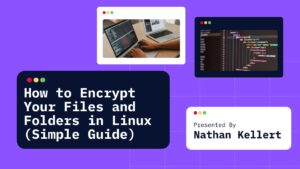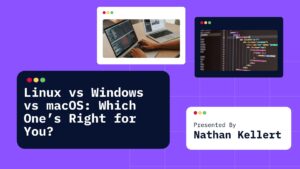Knitting an R Markdown file is a popular way to create dynamic reports that combine code, output, and text. However, sometimes you may run into issues that prevent your file from knitting properly. These issues can range from syntax errors to package problems or even file compatibility.
In this guide, we’ll walk you through some common problems encountered when knitting an R Markdown file and provide solutions to help you fix them.
Common Problems When Knitting an R Markdown File
Missing Packages or Dependencies
One of the most common issues when knitting an R Markdown file is missing packages or dependencies. If your R code relies on certain libraries that aren’t installed or loaded, knitting will fail with errors. Solution: Check the console output for any error messages that indicate missing packages. If a package is missing, you can install it using the install.packages() function:
install.packages("ggplot2") # Example of installing a missing packageIncorrect File Paths
When knitting, any external files or resources like images, data files, or other documents need to be correctly referenced. Incorrect file paths can lead to errors, especially when working with data sources or images in your R Markdown file. Solution: Ensure that all file paths are correct. If your file paths are relative, verify that they are relative to the location of the .Rmd file itself. If you’re using absolute paths, ensure that the full file path is accessible and correct. For example, if you reference an image like this:
Errors in R Code Chunks
If there’s an error in any R code chunk, knitting will fail. Syntax errors, misspelled functions, or incorrect arguments can all stop the knitting process. Solution: Check the output for error messages in the console. Common issues include:
- Missing parentheses or brackets:
ggplot(data, aes(x, y)) + geom_point() # Correct
ggplot(data, aes(x, y) + geom_point() # Incorrect- Incorrect function arguments: Ensure that the arguments you pass to functions are appropriate for the function’s requirements.Check chunk options: Sometimes, chunk options can cause issues. For example, if you set
error = TRUE, R will allow errors in the code, but if you leave it out or set it incorrectly, errors may halt knitting.
```{r example, error=TRUE}
some_code_that_might_fail()Non-UTF-8 Encoding Issues
Sometimes, your R Markdown file may contain characters or symbols that are not recognized due to encoding issues. This can happen if your file contains special characters or non-English characters. Solution: Make sure your R Markdown file is saved with UTF-8 encoding. Most text editors, including RStudio, allow you to set the encoding to UTF-8. In RStudio, you can do this by going to File > Reopen with Encoding > UTF-8.
Issues with LaTeX for PDF Output
When knitting to PDF output, LaTeX is required to render the document. If there are LaTeX errors, the knitting process will fail. Solution: Make sure that you have a proper LaTeX distribution installed on your system. For Windows, this usually means installing MiKTeX or TinyTeX for MacOS. In RStudio, you can install TinyTeX by running:
install.packages("tinytex")
tinytex::install_tinytex()Out of Memory or Long Running Code
Sometimes, your code may run into issues due to excessive memory usage, especially when dealing with large datasets or resource-heavy computations. Solution: If your code is taking too long to execute or uses too much memory, try simplifying the analysis, using a smaller dataset, or running the code chunk separately to identify the bottleneck. You can also adjust the chunk options to limit output, like so:
```{r, cache=TRUE, warning=FALSE, message=FALSE}
# Your resource-intensive codeIncorrect Chunk Options
In R Markdown, each code chunk can have options that control how the chunk behaves. If your chunk options are incorrectly set, it can prevent knitting from succeeding. Solution: Review your chunk options to ensure they are set correctly. Some common chunk options include:
eval: Determines whether the code should be evaluated.echo: Controls whether the code is displayed in the output
```{r, echo=FALSE}
# Your R code hereRStudio or knitr Package Issues
Occasionally, issues with the RStudio environment or the knitr package itself may cause knitting failures. Solution: Try updating your packages and restarting RStudio. You can update your R packages by running:
update.packages()Conclusion
Knitting an R Markdown file is an essential step in generating reports, but there are various common problems that may arise. Understanding the typical issues like missing packages, file path errors, LaTeX problems, or code chunk mistakes can help you troubleshoot efficiently. Here’s a quick recap of things to check when facing issues:
- Missing Packages: Install and load required libraries.
- Incorrect File Paths: Double-check paths to external files or resources.
- Code Errors: Inspect R code for syntax mistakes or incorrect functions.
- Encoding Problems: Ensure UTF-8 encoding is used.
- LaTeX for PDF: Install a working LaTeX distribution.
- Memory and Performance: Simplify or optimize the code for large datasets.
If you continue to experience issues, don’t hesitate to seek help from the community or consult error messages in the console. With some practice and attention to detail, knitting in R Markdown will become a seamless process!