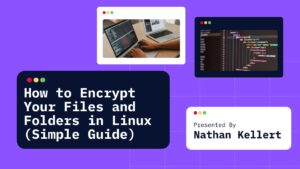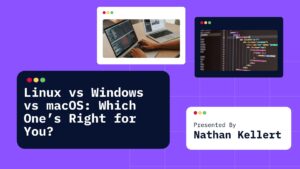Wondering how to assign hash key strings in SQL? Learn the basics of creating unique, fixed length hash keys for your database records. Working with SQL often involves managing unique identifiers, and sometimes you need to create hash keys to ensure that each record is properly distinguished in your database.
Hashing is a useful way to create a unique, fixed-length string from data, like an email address or a password, which is often used for security purposes.
So, if you’ve ever wondered how to assign hash key strings in SQL, you’ve come to the right place!
Table of Contents
I remember the first time I needed to generate hash keys for user records, and I was a little unsure where to start. It felt like I was diving into something way beyond just basic SELECT statements and simple joins.
But trust me, once you understand the basics of how hashing works in SQL, it becomes a lot more manageable.
Why Use Hash Key Strings in SQL?
Before we dive into the how-to, let’s talk a bit about why you’d want to use hash key strings in the first place. Hashing is primarily used to:
- Ensure uniqueness: A hash key string can be used to create unique identifiers, like when you need to generate a unique token for each user or record.
- Improve security: Hashing is often used for password storage. When you store a password as a hash key, you’re not storing the plain text, which is safer.
- Optimize data retrieval: Sometimes, hashing is used to create quick look-up values for large datasets, which makes searching faster and more efficient.
So, if you’ve got a scenario where you need unique identifiers or you’re working with sensitive data, hash keys are your friend.
How to Assign Hash Key Strings in SQL
Now that we know why hashing is useful, let’s see how we can actually assign hash keys in SQL. There are several ways to generate hashes, depending on the database you’re using (MySQL, PostgreSQL, SQL Server, etc.). We’ll cover some common methods and examples.
1. Using the MD5() Function (MySQL)
In MySQL, one of the simplest ways to generate a hash key is using the MD5() function. The MD5() function creates a 128-bit hash value, typically displayed as a 32-character hexadecimal number.
Here’s an example of how to generate a hash key string from a column in a table:
SELECT MD5(CONCAT('user_', user_id)) AS hash_key
FROM users;
This SQL query creates a hash key by concatenating the string ‘user_’ with the user_id from the users table, then generating a hash value for it. The result will be a unique hash string for each user.
Why Use MD5?
- It’s fast and commonly used.
- It’s good for quick hash generation for non-sensitive data.
But a heads up!
MD5 isn’t considered the most secure hash function for password storage anymore because it can be cracked relatively easily with modern tools. So, if security is a concern, you might want to look into stronger options.
2. Using the SHA1() or SHA2() Functions (MySQL)
If you want a more secure hash than MD5, MySQL also offers SHA1() and SHA2() functions. SHA1() generates a 160-bit hash (40 characters), while SHA2() allows you to specify different hash lengths (224, 256, 384, or 512 bits).
For example, here’s how you can use SHA1():
SELECT SHA1(CONCAT('user_', user_id)) AS hash_key
FROM users;
Or for a more secure SHA2:
SELECT SHA2(CONCAT('user_', user_id), 256) AS hash_key
FROM users;
Why Use SHA Functions?
- Stronger than MD5 in terms of collision resistance.
- SHA2 is considered secure for password storage and cryptographic applications.
3. Using HASHBYTES() in SQL Server
In SQL Server, you can use the HASHBYTES() function to generate hashes. This function supports several algorithms, like MD5, SHA1, and SHA2.
Here’s an example of generating a hash using SHA2_256:
SELECT HASHBYTES('SHA2_256', CONCAT('user_', user_id)) AS hash_key
FROM users;
This example generates a 256-bit hash for each user_id. You can also use other algorithms, like MD5, but again, SHA2 is more secure.
4. PostgreSQL: Using digest() from the pgcrypto extension
If you’re working with PostgreSQL, you’ll want to use the pgcrypto extension to generate hashes. The digest() function is part of this extension and supports various hashing algorithms like MD5, SHA1, and SHA256.
Here’s how you can create a hash with digest():
SELECT encode(digest(CONCAT('user_', user_id), 'sha256'), 'hex') AS hash_key
FROM users;
In this example, we use SHA256 to create a 256-bit hash and then encode it into a hexadecimal format.
Why Use pgcrypto?
- It’s powerful and supports many hashing algorithms.
- It’s great for securely hashing passwords and sensitive data.
Handling Hash Key Strings for Security
When it comes to sensitive data like passwords, you should never store them in plain text or even weakly hashed (e.g., MD5) format. Instead, use more secure hashing algorithms (like SHA2) and add salt to the hash to make it even more secure.
For example, in PostgreSQL, you might combine a random salt with the password and then hash it:
SELECT encode(digest(CONCAT(password, 'random_salt'), 'sha256'), 'hex') AS hashed_password
FROM users;
This way, even if two users have the same password, their hashes will be different because of the added salt.
Conclusion
Assigning hash key strings in SQL can be super helpful for ensuring the uniqueness and security of your data. Whether you’re working with MySQL, PostgreSQL, or SQL Server, there are multiple ways to generate hash keys. You can use MD5, SHA1, or SHA2 depending on the level of security you need. Just remember, hashing is not the same as encryption, and for sensitive data like passwords, always use secure hashing algorithms with salts.
So, next time you’re building a database with unique identifiers, user tokens, or hashed passwords, you’ll know exactly how to handle hash key strings in SQL. Happy coding, and don’t forget to double-check your hashing methods for security!