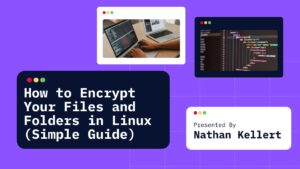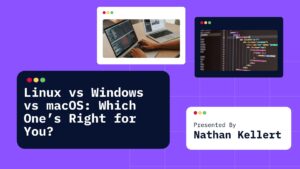So you’re deciding between Windows vs Linux but not sure which one’s better for you? Maybe you’re curious about trying Linux or wondering why so many developers swear by it. Either way, you’re in the right place.
Let’s break down the key differences so you know exactly what you’re getting into.
Table of Contents
User Interface
Windows has a familiar look that most people are used to. You’ve got the Start menu, taskbar, File Explorer, and all the usual icons. It’s easy to use, even if you’ve never changed a setting in your life.
Linux can look very different depending on the version or “distro” you use. Ubuntu and Linux Mint feel pretty similar to Windows or macOS, while others like Arch or Fedora might take some getting used to. Good news is you can fully customize it.
If you want plug-and-play simplicity, Windows is a safe bet. If you love tweaking things and making your desktop look exactly how you want, Linux gives you that freedom.
Software Compatibility
Windows supports just about every app you can think of. Whether it’s Microsoft Office, Adobe Photoshop, or your favorite game, it probably runs best on Windows.
Linux supports a lot of software too, especially open-source stuff like LibreOffice, GIMP, and VLC. But not every Windows program will work. You can use tools like Wine or run virtual machines, but it’s a bit more technical.
Gaming and mainstream apps run smoother on Windows. Linux is better for developers, coders, and people who mostly use web-based tools.
Security
Linux is known for being super secure. It’s less targeted by viruses and malware, mostly because of how it’s built and how updates work.
Windows has gotten better over the years, but it’s still more vulnerable. You’ll want to use antivirus software and be cautious with downloads.
If security is your top priority and you’re comfortable learning a little, Linux is the way to go.
System Requirements
Linux runs well on older or low-powered hardware. You can revive an old laptop using a lightweight Linux distro and make it feel brand new.
Windows usually needs more resources. Windows 11, for example, has pretty specific hardware requirements. It runs best on newer machines.
So if you’re working with older tech, Linux is more efficient.
Customization
Windows lets you change some things like wallpapers, themes, and desktop icons. But the deeper stuff is pretty locked down.
Linux is all about freedom. You can change literally anything. Desktop environments, login screens, file managers, system behavior, you name it. If you like having full control, Linux is perfect.
Updates
Windows updates can feel random and sometimes force your computer to restart. It gets annoying, especially when you’re in the middle of something.
Linux gives you more control. You decide when and what to update, and the updates are usually fast and less disruptive.
Cost
Windows usually comes with a license fee. Most new PCs include it, but it’s still a paid product.
Linux is free. Most distros cost nothing to download, install, or use. That makes it a great choice if you’re building a computer or want to save money.
Who It’s Best For
- Choose Windows if you want full software compatibility, easy setup, and strong support for gaming and productivity apps
- Go with Linux if you care about customization, privacy, open-source tools, or need a lightweight system for older hardware
Final Thoughts
Both Windows and Linux have their pros and cons. It really depends on how you use your computer. If you’re into gaming or need specific programs, Windows is probably best. If you love experimenting, learning new things, or want full control over your system, Linux might surprise you.
Try both if you can. Dual-boot setups are a thing, and Linux can even run off a USB stick to test drive.