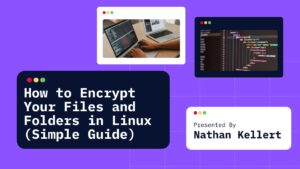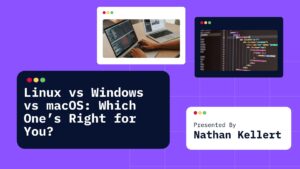If you’ve ever stared at a laptop and wondered, “Should I stick with Windows? Should I try a Mac? What even is Linux?” you’re not alone. Picking the right operating system (OS) actually makes a big difference in how your computer feels, runs, and even what you can do with it.
Let’s break down Linux vs Windows vs macOS in a way that’s actually easy to understand no tech jargon overload.
Table of Contents
What’s an Operating System, Anyway?
Quick refresher: An operating system is the software that runs your whole computer. It controls stuff like your files, apps, settings, and hardware. Without one, your computer is basically just a fancy paperweight.
Windows: The Default for Most People
Windows is what you’ll find on most laptops and PCs. If you grew up with a school computer, it was probably running Windows.
Pros:
- Works with almost all software and games
- Tons of device compatibility (printers, USBs, etc.)
- Familiar interface, easy to use
- Great for Microsoft Office, Adobe Suite, and gaming
Cons:
- Can be slow over time, especially on older machines
- Frequent updates (and not always at the best times)
- Not the best in terms of privacy
- Viruses and malware are more common
Best for: Gamers, casual users, students, people who want everything to “just work” with no learning curve.
MacOS: Apple’s Premium Experience
macOS only runs on Apple devices like MacBooks and iMacs. It’s known for looking sleek and being super stable.
Pros:
- Clean, user-friendly interface
- Very reliable with fewer crashes
- Great for creative work (video editing, music, design)
- Seamless with other Apple products (iPhone, iPad, etc.)
Cons:
- Only works on Apple hardware (which is $$$)
- Limited customization
- Fewer games and software options than Windows
- Upgrading or repairing hardware is tricky
Best for: Creatives, students in media/design, people already in the Apple ecosystem.
Linux: The Underdog with Endless Options
Linux is the open-source option. It’s not just one thing there are tons of different “distros” (versions) like Ubuntu, Linux Mint, or Fedora.
Pros:
- Free and open-source (no license fees)
- Highly customizable (you can tweak almost anything)
- Fast and lightweight, even on old computers
- Super secure and privacy-friendly
- Great for coding, programming, and servers
Cons:
- Some learning curve, especially if you’re used to Windows/macOS
- Not all software and games work out of the box
- Less support from big-name companies
Best for: Developers, tech-savvy users, tinkerers, people who want speed and control over their system.
Side-by-Side Comparison
| Feature | Windows | macOS | Linux |
|---|---|---|---|
| Price | Paid (comes with most PCs) | Paid (only on Apple devices) | Free |
| Ease of Use | Very easy | Very easy | Moderate to advanced |
| Software Support | Excellent | Very good | Depends on distro |
| Gaming | Best overall | Limited | Decent (getting better) |
| Customization | Limited | Very limited | Unlimited |
| Security | Needs antivirus | Very secure | Very secure |
| Performance on Old PCs | Slows over time | Not available | Super efficient |
FAQs About Windows, macOS, and Linux
Which OS is the most beginner-friendly?
Windows or macOS are easiest for total beginners. Linux is fine too, but some distros (like Ubuntu or Linux Mint) are more beginner-friendly than others.
Which OS is best for programming?
Linux wins here. It’s fast, supports almost every programming language, and gives you way more control. macOS is also good for devs, especially mobile developers.
Is Linux good for gaming?
It’s getting there! Thanks to tools like Proton and Steam Deck, more games now work on Linux. But Windows is still king for gaming.
Can I run Linux on my old Windows laptop?
Yes! In fact, Linux is great for breathing new life into older hardware. Try a lightweight distro like Linux Lite or Zorin OS Lite.
Can I have two OSes on one computer?
Yep, that’s called dual-booting. You can install Linux alongside Windows or macOS and choose which one to run when you boot up.
Final Thoughts
So… which OS is right for you? It really depends on what you want:
- Windows: Best for everyday stuff, gaming, and all-around compatibility.
- macOS: Best for creatives and people in the Apple world.
- Linux: Best for power users, coders, and anyone who loves speed, control, and freedom.
Still not sure? Try running Linux off a USB stick and see how it feels no commitment needed.