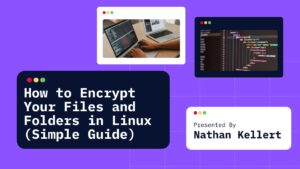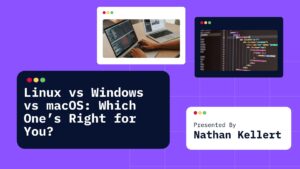Hey! If you’re diving into compiler design, you’ve probably already heard of lexical analysis and syntax analysis. But after that comes something super important semantic analysis. It might sound a bit fancy, but don’t worry—it’s not as scary as it sounds. Let’s break it down in a simple, friendly way and understand what semantic analysis in compiler design really does.
Semantic Analysis in Compiler Design
What Is Semantic Analysis?
So, semantic analysis is a stage in the compiler that checks meaning. While lexical analysis checks the words and syntax analysis checks the grammar, semantic analysis checks if the meaning behind your code makes sense.
In simple words:
It makes sure your program is logically correct, not just grammatically correct.
For example:
cCopyEditint x = "hello"; // This is syntactically fine but semantically wrong.
You can’t assign a string to an integer. The semantic analyzer will catch that.
Why Is Semantic Analysis Important?
Because compilers shouldn’t just understand the code structure—they need to ensure it makes sense. Without semantic analysis, the compiler might let through code that looks fine but is totally broken at runtime.
So yeah, it’s like a safety check before we go ahead and generate machine code.
What Does Semantic Analysis Check?
Here’s a breakdown of what it usually checks:
1. Type Checking
Checks if operations are performed between compatible data types.
Example:
cCopyEditint a = 5 + "abc"; // Nope. Not allowed.
2. Variable Declaration
It ensures every variable is declared before use.
Example:
cCopyEditx = 10; // Error: x was never declared!
3. Function Calls
It checks if functions are called with the correct number and type of arguments.
Example:
cCopyEditvoid fun(int a);
fun("text"); // Error: expects int, got string
4. Scope Rules
Makes sure variables and functions are used within their valid scope.
Example:
cCopyEdit{
int a = 10;
}
printf("%d", a); // Error: a is out of scope
5. Struct and Class Member Access
In object-oriented or structured code, it checks if you’re accessing valid members.
6. Control Flow Validation
Things like break inside a loop or return in a void function are verified.
What Is a Symbol Table?
During semantic analysis, the compiler builds and maintains a symbol table.
This table keeps track of:
- Variable names and types
- Scope info
- Function names and return types
- Any other info needed during checking
It’s kind of like the compiler’s memory of what you’ve defined and where.
How Does It Work (Internally)?
Here’s a rough idea of the steps:
- Syntax tree is passed to the semantic analyzer.
- It walks through the tree, checking each node for rules and logic.
- It updates and refers to the symbol table.
- If it finds any issues, it throws semantic errors.
- If everything is good, it moves on to code generation.
Semantic Errors vs Syntax Errors
| Syntax Error | Semantic Error |
|---|---|
| Grammar mistake | Logic/meaning mistake |
| Detected in parsing | Detected in semantic analysis |
| Example: missing semicolon | Example: type mismatch |
Tools Used for Semantic Analysis
Most compilers use tools like:
- ANTLR
- YACC / Bison
- Or handwritten code in C/C++/Java with custom semantic routines
These tools help walk through parse trees and apply semantic rules.
Real-World Example
Imagine writing:
cCopyEditint x = 5;
x = x + "hello";
Lexical analyzer says: okay
Syntax analyzer says: okay
Semantic analyzer says: nope! You’re adding a string to an int.
That’s why semantic analysis is crucial—it catches these logic-level errors before your code crashes.
Wrapping It Up
So yeah, semantic analysis is a core part of compiler design. It makes sure your program makes sense, not just looks correct. It checks data types, variable usage, function calls, scopes, and so much more. If it finds something fishy, it raises a semantic error and stops your code from compiling.
Learning compiler design can be tough at first, but the more you understand each phase (like this one), the clearer the big picture becomes. Need a simple guide on syntax trees or code generation next? Just ask!