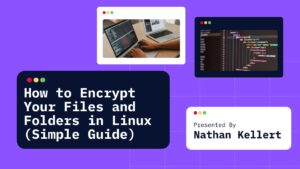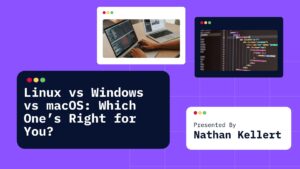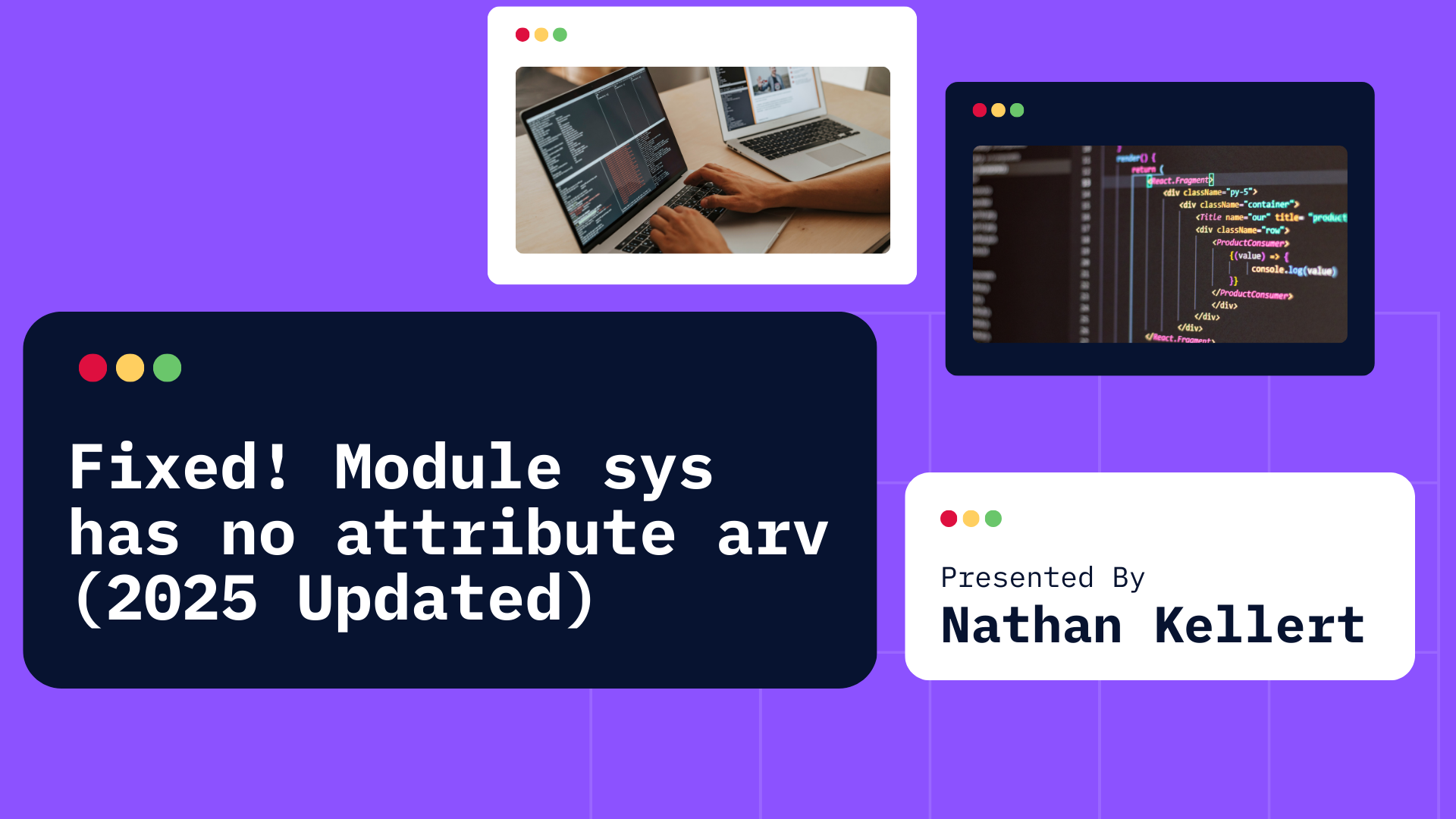
Let’s fix this error “module ‘sys’ has no attribute ‘arv'” in Python? Don’t worry! This guide will help you fix the issue. If you’ve ever worked with Python, you know that errors can be incredibly frustrating.
You’re chugging along, writing some code, and then—bam!—you hit a roadblock with an error message that doesn’t make a lot of sense.
One error that might throw you off is: “module ‘sys’ has no attribute ‘arv'”. The first time I saw this, I was completely stumped. I kept thinking, “Wait… did I miss something in my import statement?” It’s one of those errors that doesn’t give you much to work with, but don’t worry you’re not alone, and it’s usually easy to fix.
Let’s break down why you’re seeing this error and how you can quickly resolve it. If you’re here because you’ve been staring at your screen, scratching your head, you’re in the right place.
Table of Contents
Fix: Module sys has no attribute arv
The sys module in Python is super important bc it provides access to some variables and functions that interact directly with the Python interpreter.
So when you see the error “module ‘sys’ has no attribute ‘arv'”, what’s happening is that you’ve accidentally misspelled argv as arv. It’s a simple typo, but it’s enough to make Python lose its mind and throw this error. Don’t feel bad bcz it’s one of those rookie mistakes that just about everyone has made at some point.
Step 1: Just check the typo
I get it, typos happen. It’s so easy to accidentally mistype argv as arv, especially when you’re working fast. So the first thing to do is go back to your code and double-check that you’re using sys.argv instead of sys.arv.
Here’s what a correct usage looks like:
import sys
print(sys.argv)
In this code, sys.argv is a list that contains the command-line arguments passed to your script when it runs. It’s super helpful if you’re writing a script that takes input from the user via the command line.
Step 2: Check for Other Typos or Misuse
After fixing the main typo, it’s also worth checking that you haven’t made similar mistakes elsewhere in your code. Sometimes, if you’re rushing or copying code, other small typos can sneak in.
For example, check if you’ve accidentally misused the module or its attributes, like forgetting the import sys line or mistyping other variable names.
A good practice is to go over your code with a fresh pair of eyes or run it through a linter (like pylint) to catch other potential errors.
Step 4: Keep Your Code Clean and Clear
One of the best ways to avoid errors like this in the future is to keep your code clean and organized.
While it’s easy to slip up on something small like a typo clear naming conventions and formatting can really help you keep things straight.
Here’s an example of clean, readable code:
import sys
def print_command_line_args():
if len(sys.argv) > 1:
print("Command-line arguments:", sys.argv[1:])
else:
print("No command-line arguments passed.")
if __name__ == "__main__":
print_command_line_args()
This way, it’s clear what’s going on at every step, and you’re less likely to run into confusion when you revisit your code later.
Step 5: Handle Other Potential Errors
If, after fixing your typo, you’re still running into issues, there could be other factors at play. For instance:
- Import Errors: Maybe you’re using the
sysmodule, but it’s not being imported properly. Ensure theimport sysline is at the top of your script. - Environment Issues: If you’re running the script in an environment where the
sysmodule isn’t available, that could lead to problems. However, this is pretty rare sincesysis a built-in module in Python. - Conflicting Variables: If you’ve accidentally named a variable
sysor something similar, it can overwrite the module, leading to confusion. Check for variable name conflicts.
Conclusion
Dealing with the error “module ‘sys’ has no attribute ‘arv'” is honestly a pretty easy fix once you spot the typo. We’ve all been there — a small mistake like that can stop you in your tracks, but with just a few simple corrections, you’re back to coding in no time.
The key here is to double-check that you’re using sys.argv correctly. After that, make sure the rest of your code is clear and easy to read to avoid any future headaches.
Errors like these might feel annoying, but they’re also learning opportunities. Next time you run into a small hiccup like this, you’ll be able to spot it right away and keep moving forward. Happy coding!