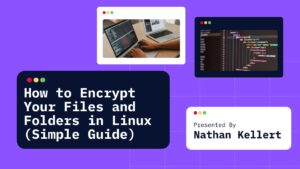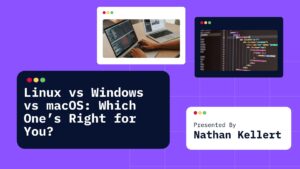In this article, we’ll walk through the possible causes and how to fix types of property color are incompatible’ error when working with the Box component in a TypeScript and Emotion environment.
When working with TypeScript and Emotion for styling in React, you may run into a type error like this:
This error typically occurs when you are trying to pass a color prop to a component, such as a Box component, but TypeScript and Emotion are not able to reconcile the types correctly. It may happen because of incorrect prop types or improper usage of the Emotion styling syntax.
Solutions to Fix the Error
1. Ensure Correct Types for the color Property
When using the Box component (which could be a custom component or a component from a UI library like Material-UI), ensure that the color property is typed correctly to accept valid CSS values. If you’re using Emotion to style components, you can either use the css prop or styled components. Let’s first look at the correct way to type these props.
Option 1: Using the css prop with Emotion
Emotion’s css prop expects a string or an object that contains valid CSS properties. Ensure that the value passed to color is a valid CSS color value (e.g., string, #ff5733, rgb(255, 0, 0), red, blue, etc.).
Here’s how you can use the css prop correctly:
/** @jsxImportSource @emotion/react */
import { css } from '@emotion/react';
const Box = ({ color }: { color: string }) => (
<div css={css`color: ${color};`}>
This text has a color!
</div>
);
const MyComponent = () => (
<Box color="blue" /> {/* Pass a valid color */}
);
In the example above, color is a string, so any valid CSS color string (like "blue", "#ff5733", or "rgb(255, 0, 0)") can be passed.
Option 2: Using Styled Components from Emotion
If you are using Emotion’s styled function to create a Box component, ensure that you correctly type the color prop. Here’s how you can fix the issue:
/** @jsxImportSource @emotion/react */
import styled from '@emotion/styled';
interface BoxProps {
color: string;
}
const Box = styled.div<BoxProps>`
color: ${props => props.color};
`;
const MyComponent = () => (
<Box color="blue" /> {/* Pass a valid color */}
);
In this example, the color prop is typed as a string and is passed to the styled component properly. If you try to pass something other than a valid color string, TypeScript will give you an error.
2. Use the Correct Type for the color Prop in Material-UI’s Box
If you are using Material-UI’s Box component (or another third-party library), you may encounter type issues because the library has a specific type definition for the color prop.
Material-UI’s Box component uses the SxProps type to define inline styles, and its color prop can have specific predefined values (e.g., "primary", "secondary", etc.) depending on the theme. You might need to properly pass color values from the Material-UI theme or standard CSS color values.
Here’s how you can properly type the color prop when using Material-UI and Emotion together:
import { Box } from '@mui/system'; // or '@mui/material'
import { SxProps, Theme } from '@mui/system';
const MyComponent = () => (
<Box sx={{ color: 'red' }}> {/* Works with both valid CSS and theme-based colors */}
This text has a color!
</Box>
);
In this example, we’re using Material-UI’s sx prop, which allows you to pass CSS-in-JS styles directly as an object. TypeScript will infer the type, and color can accept any valid CSS color (including theme-based values, if you are using a Material-UI theme).
If you still face type errors, ensure that the @emotion/react and @mui/system (or @mui/material) versions are compatible with each other.
3. Check TypeScript Types for Custom Box Component
If the Box component is a custom component you created, ensure the types are correctly defined for color. TypeScript needs to know that the color prop can accept valid CSS color values.
Example:
interface BoxProps {
color: string; // or use CSS properties like React.CSSProperties['color']
}
const Box: React.FC<BoxProps> = ({ color }) => {
return <div style={{ color }}>This text has a color!</div>;
};
In this example, color is typed as string, meaning you can pass any valid color string. If you want more control over the color prop type (e.g., restrict it to only certain colors), you can extend this by using a more restrictive type.
4. Use React.CSSProperties['color'] for Typing
If you want to ensure that the color prop strictly matches valid CSS color values, you can use the React.CSSProperties['color'] type. This type ensures that the color prop is validated against all possible valid CSS color values, such as string, rgb(), rgba(), hsl(), etc.
Here’s an example of using React.CSSProperties['color']:
import React from 'react';
interface BoxProps {
color: React.CSSProperties['color'];
}
const Box: React.FC<BoxProps> = ({ color }) => {
return <div style={{ color }}>This text has a color!</div>;
};
const MyComponent = () => (
<Box color="blue" />
);
This way, TypeScript will enforce that the color prop must match the valid color types supported by CSS.
Conclusion
The 'Types of property 'color' are incompatible' error typically occurs when there’s a mismatch between the type of color expected by TypeScript and the value you’re passing. Here’s a summary of the steps to fix this:
- Ensure the correct type for the
colorprop: If you’re using Emotion’scssprop or styled components, ensure that the type of thecolorprop is a valid CSS color string (stringorReact.CSSProperties['color']). - For Material-UI
Box, use thesxprop or theme values: If you’re working with Material-UI, use thesxprop and pass valid theme-based or CSS colors. - Type your custom
Boxcomponent correctly: Define thecolorprop as a valid CSS color string or useReact.CSSProperties['color']to strictly enforce CSS color types.
By following these guidelines, you should be able to resolve the Types of property 'color' are incompatible error when working with Box components in TypeScript and Emotion.