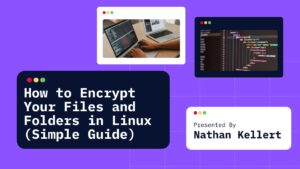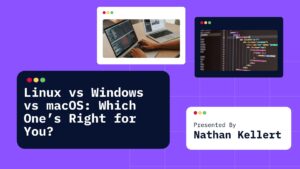Whether you’re just starting with Python or you’ve been fiddling with OpenCV for a while, these image processing projects will sharpen your skills and make your resume shine. No code links here (you’ll add those), but each project idea includes just enough info to get you going.
Table of Contents
Let’s dive right in.
1. Image Resizer
A simple but handy tool that lets users resize images by width, height, or scale percentage. Add support for different formats like PNG, JPEG, and maybe even batch resizing. GUI? Even better.
Source Code for Image Resizer2. Convert Image to Grayscale
Great for beginners! Learn how to manipulate image pixels and understand the basics of color spaces. You can experiment with different grayscale conversion techniques like average, luminosity, and lightness methods.
Source Code for Convert Image to Grayscale3. Face Detection App
Use OpenCV’s built-in classifiers to detect faces in photos or even in real-time webcam feeds. You can highlight detected faces with bounding boxes and even count the number of faces in a frame.
Source Code for Face Detection App4. Image Background Remover
Segment the foreground object (like a person or item) and remove or replace the background with a solid color, transparency, or another image. Good practice for masks, contours, and thresholding.
Source Code for Image Background Remover5. Cartoonify an Image
Convert a photo into a cartoon-like image using filters, bilateral blurring, and edge detection. Try to add sliders to control intensity — makes it more interactive and fun.
Source Code for Cartoonify an Image6. Image Watermarking Tool
Add watermarks to protect images from copyright theft. Allow customization like watermark position, opacity, text vs image watermark, and font size. Handy for creators.
Source Code for Image Watermarking Tool7. QR Code Reader and Generator
Use libraries like qrcode and opencv to build a two-in-one tool. Scan existing QR codes from images or webcam, and also generate new ones from text, URLs, etc.
8. Image Compression Tool
Reduce image size without losing too much quality. Play with resizing, quality parameters, and even color reduction. It’s a great way to learn about image encoding.
Source Code for Image Compression Tool9. Real-Time Object Detection
Use pre-trained models like YOLO, SSD, or Haar cascades to identify multiple objects in live webcam feed. Add labels and confidence scores. Challenging but rewarding.
Source Code for Real-Time Object Detection10. Image Noise Reduction
Clean noisy images using filters like Gaussian, Median, or Bilateral. Compare results visually and see which works best for different types of noise.
Source Code for Image Noise Reduction11. Barcode Scanner
Detect and decode barcodes from images using tools like pyzbar. You can turn it into a product lookup app or inventory manager. Add webcam integration for extra functionality.
12. Face Mask Detector
Train a CNN model to classify if a person is wearing a mask or not. Integrate it with real-time video and add a little alert when someone without a mask is detected.
Source Code for Face Mask Detector13. Optical Character Recognition (OCR)
Use Tesseract to read text from images. Great for digitizing printed documents, receipts, or signs. Bonus: add a feature to export the extracted text to a .txt or .docx file.
14. Image to PDF Converter
Convert one or more images into a nicely formatted PDF. Include features like page orientation, margins, compression options, and file name input.
Source Code for Image to PDF Converter15. Color Detection
Hover your mouse over any part of the image and get the exact RGB value or nearest color name. You can use it for design work or accessibility tools.
16. Image Caption Generator
Use deep learning models (like CNN + LSTM) to describe what’s in an image. This one’s a bit advanced but incredibly impressive for a portfolio.
17. Image Inpainting
Restore damaged or missing parts of an image. Try OpenCV’s inpaint() method first, then explore deep learning models for more advanced restoration.
18. Skin Tone Detection
Detect areas of skin tone in an image using color segmentation techniques. Can be used in virtual makeup apps, healthcare, or beauty industry tools.
19. Image Enhancement Tool
Create sliders to adjust contrast, brightness, saturation, and sharpness. It’s a cool way to understand histogram equalization and pixel transformations.
20. Motion Detection System
Detect movement between video frames using background subtraction. Add a feature to save frames when motion is detected — ideal for simple security cams.
21. Panorama Stitching
Take multiple overlapping images and stitch them into a single panoramic view using feature detection, matching, and warping. A challenging but satisfying project.
22. Image Segmentation
Break images down into segments like sky, road, or person using K-means clustering, thresholding, or deep learning (like U-Net). This is key in medical imaging and self-driving car tech.
23. Colorizing Black and White Images
Add realistic colors to old black-and-white photos using deep learning. Pretrained models like DeOldify are available. Very cool for showcasing AI skills.
24. Photo Mosaic Generator
Take one base image and rebuild it using hundreds of smaller images (tiles). It’s creative and teaches a lot about color averaging and block manipulation.
25. License Plate Detection
Use object detection + OCR to find and read license plates in vehicle images. Useful for parking lot systems or toll monitoring. Bonus: match plates against a whitelist/blacklist.
Final Thoughts
Whether you’re building a portfolio, prepping for a job interview, or just want to get better at Python, these 25 image processing projects are the way to go. Start simple and scale up. Each project will teach you something new — from basic image filters to real-time detection and even deep learning applications.
Once you’re done building a few, polish them up, write a README, maybe post them to GitHub or LinkedIn, and show the world what you can do. Got questions or want help describing these in your portfolio? Just holler!